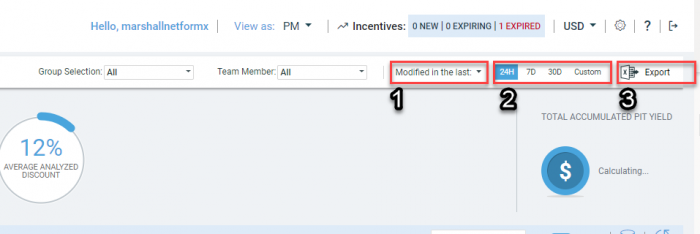- How do I check for my top Cisco VIP Deals that need to be booked?
- Can PIT help me with Lifecycle Incentives (LCI) Insight on Estimates?
- Can I get the Price Discount Cisco shared in an Estimate to automatically flow into the PIT analysis?
- I see a new column labeled ‘Notifications.’ What are Notifications?
- I have a quote from my Distribution partner. Can I use this with the PIT?
- I have registered for PIT. How do I access PIT?
- Is there any basic training documentation available for PIT?
- Incorrect Price List error message when I try to analyze an Estimate
- My Estimate(s) are not showing up on the main AM landing page – what can I do?
- How do I input the cost discounts for the DSA/RNSD given to me by my Cisco AM?
- What happens when someone makes a material change to the CCW Estimate for a PIT Analyzed Estimate?
- How do I know when Promotions & Incentives are near their expiration date or expire?
- How do I register for access to the PIT & MAT?
- How do I work with the Export Visio Addon?
- I have not received an Authentication/Activation email from the Registration process?
- What does the green check mark mean inside the PIT or MAT box on the main landing page?
Where can I find the Usage/ROI Report in PIT?
Here are the instructions on how to pull the Usage Report when you log into the Partner Incentive Tool (PIT) using your PM credentials.
You can now find a very comprehensive and useful user activity report from within the PM Estimate dashboard. The new report enables you to track your user’s PIT usage and potential gains made available to your organization through Estimate analysis. You can pull this report out of the PIT as often as you like and use it to measure your PIT effectiveness.
To pull the report after you log into the PIT, follow these three easy steps:
- Select the Estimate dashboard
- Set the ‘Modified in the last’ to 30D (30-days), and
- Click the Export icon
The PIT generates an Excel usage report for the Estimates modified in the last 30-days (the date range you selected) of user activity that includes a Summary of net benefits plus an Estimate-by-Estimate analysis breakdown provided by the PIT/MAT usage.