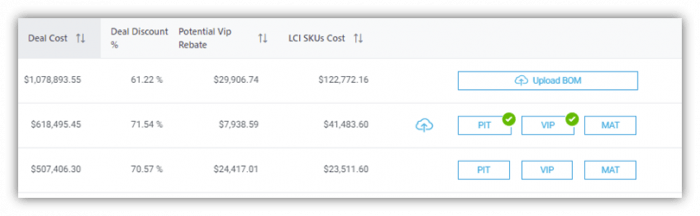Signup to receive LCI Eligibility reports in your inbox for early insight
The Pipeline Insights Tool (PIT) is your ticket for a fast and easy way to get insights to LCI Eligibility and more. Just sign up per the details below and the report will be sent to your email inbox on a regular basis so you can get a jump on LCI planning before the deal is closed. Additionally, the instructions will also help with potential VIP Rebate for those that are responsible for VIP analysis.
PIT PMs can generate two reports from the main Deal UI:
- Deals LCI Pipeline Report
- Deals Pipeline Review
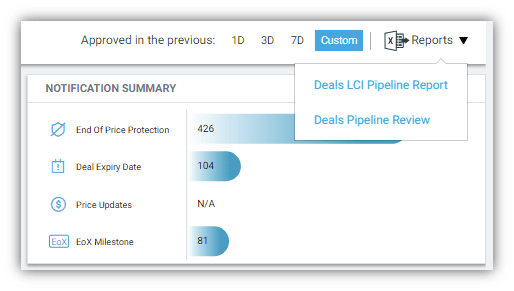
The Deals LCI Pipeline Report contains a Pivot-table-based Excel summarizing Lifecycle Adopt & Expand or Use (Activate) Opportunity alignment tracking within Approved Deals IDs. When triggered from the main Deal UI, the PIT PMs can (1) immediately create and (2) define schedules and receivers for automatic delivery of an emailed report sent to anyone in the Partner organization, including downstream customer success planning teams.
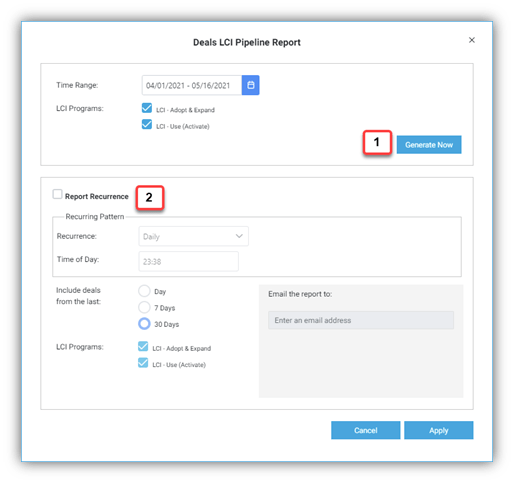
The Deals Pipeline Review* exports the main Deal UI view as a spreadsheet, allowing the PIT PM to share Cisco Approved Deal insights with executive management and other downstream operational teams. The Deals Pipeline Review includes per-Deal ID analysis:
- Deal ID
- Deal Name
- End-Customer Name
- Purchase Source
- Extended List Price
- Deal Cost Basis
- Deal Average Cost Discount % Off List
- The potential VIP rebate calculated off the cost basis
- Aggregate Net-book-Value for Lifecycle Incentive Eligible SKUs
- And more
Uploading a BOM for full visibility if you work with a Distributor
If you are going through Distribution you are now able to upload a Distribution cost-based BOM spreadsheet
- The PM downloads and saves the Deal ID matching distribution cost-based BOM spreadsheet
- Identify the Deal ID line from within the UI, or enter the Deal ID in the Search option
- Trigger the Upload BOM icon to start the import process via the Upload UI
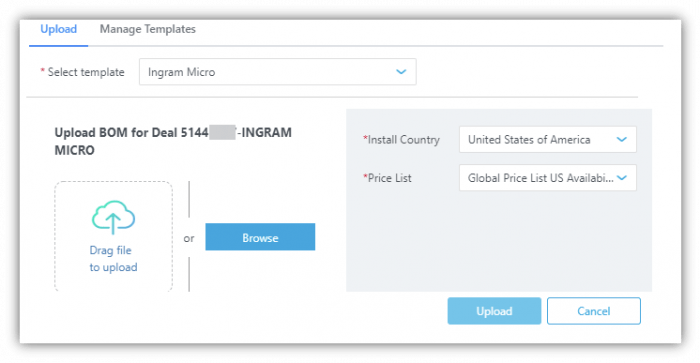
Netformx created a library of Upload Templates using samples provided by Ingram Micro, ScanSource, TechData, & Westcon Comstor, with more to come in future PIT updates. Make sure to choose the appropriate Distributor template from the Select Template dropdown, or click “Manage Templates” to define a new one.
- Select the Install Country and Price List from the applicable dropdowns
- Drag (or Browse for) the saved distribution cost-based BOM spreadsheet into the UI
- Click Upload to submit the cost-based BOM spreadsheet for import
The import window closes, the main Deal UI reappears, and the Deal ID refreshes using updated cost information supplied by the disti cost-based BOM spreadsheet. The Deal UI displays (amongst other entries) the Deal Cost, Deal Discount (as an average % total off list), Potential VIP Rebate, and Lifecycle SKU Costs (i.e., net-book value eligibility).