- Alternate SKUs at your Fingertips
- Competitive Specialization Modeling
- Autoload your Distributor pre-sales BOMs with an API
- New Login Process for Cisco.com could affect your access to PIT – October 2023
- PIT Update – Reporting includes Potential LCI Adopt & Use Deals
- PIT Update – Get an early jump on CSP planning to close the deal
- PIT v5.2.3 Supports EMEA price lists and more
- PIT v5.2.2 – A new name for PIT and more insights delivered
- PIT v5.2 – Deal Module – LCI Pipeline Report – VIP37 Updates
- PIT/MAT 4.5 – Notifications, Filtering, and Estimate Analysis Improvements
- PIT 4.3 – Introduces Alerts & Messaging
- PIT 4.2 – LCI Insight on Estimates
- PIT/MAT 4.0 – New BOM Upload & More
- PIT/MAT v3.1 – Improved Experience for AMs & PMs
- PIT/MAT v3.0 – Analyzing Approved CCW Quotes
- Partner Incentive Tool v2.3
- Partner Incentive Tool v2.2
- Partner Incentive Tool v2.1
PIT v5.3 now supports visibility to Deals through Distribution
We are pleased to announce version 5.3 of the Pipeline Insight Tool (PIT), enhanced to support Approved Deals analysis when sourcing Cisco products through a single named distributor or directly with Cisco. The updated interface provides PIT PMs a 360-degree view of Cisco Approved Deal attributes to share with the Partner organization.
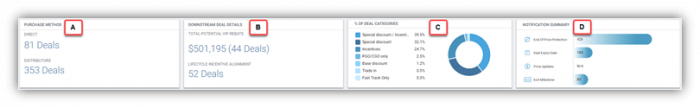
Getting Around the Deal User Interface
Based on the selected date filter, the updated PM Deal User Interface (UI) offers awareness of (A) the breakdown of Deal purchase method sourcing, (B) aggregated VIP Rebate potential calculated from all cost-based Deals along with the count of Lifecycle Incentive Opportunity alignments, (C) the incentive allocation breakdown %’s, and (D) other characteristics that could impact customer satisfaction for inflight sales activities.
Toggle the Deal tab to view the updated Deal UI. PIT PMs will upload distribution cost-based spreadsheet quotes into Cisco Approved Deal IDs to prime the Deal repository for analysis (Cisco direct sourced Deal IDs pull cost attributes automatically from CCW).
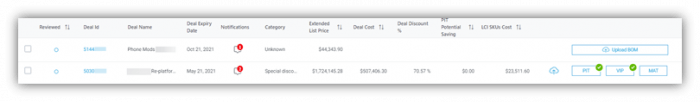
Uploading a BOM
To upload a Distribution cost-based BOM spreadsheet
- The PM downloads and saves the Deal ID matching distribution cost-based BOM spreadsheet
- Identify the Deal ID line from within the UI, or enter the Deal ID in the Search option
- Trigger the Upload BOM icon to start the import process via the Upload UI
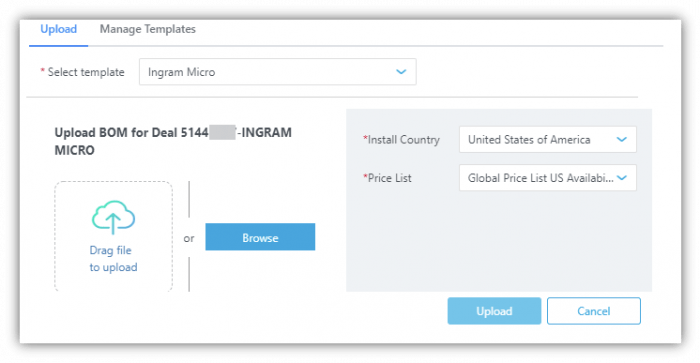
Netformx created a library of Upload Templates using samples provided by Ingram Micro, ScanSource, TechData, & Westcon Comstor, with more to come in future PIT updates. Make sure to choose the appropriate Distributor template from the Select Template dropdown, or click “Manage Templates” to define a new one.
- Select the Install Country and Price List from the applicable dropdowns
- Drag (or Browse for) the saved distribution cost-based BOM spreadsheet into the UI
- Click Upload to submit the cost-based BOM spreadsheet for import
Insights to your Entire Pipeline for Deals, LCI Eligibility, and Potential VIP Rebate
The import window closes, the main Deal UI reappears, and the Deal ID refreshes using updated cost information supplied by the disti cost-based BOM spreadsheet. The Deal UI displays (amongst other entries) the Deal Cost, Deal Discount (as an average % total off list), Potential VIP Rebate, and Lifecycle SKU Costs (i.e., net-book value eligibility).
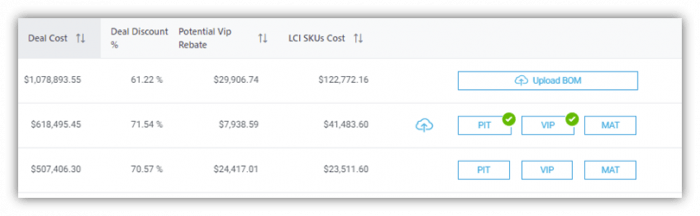
PIT PMs can generate two reports from the main Deal UI:
- Deals LCI Pipeline Report
- Deals Pipeline Review
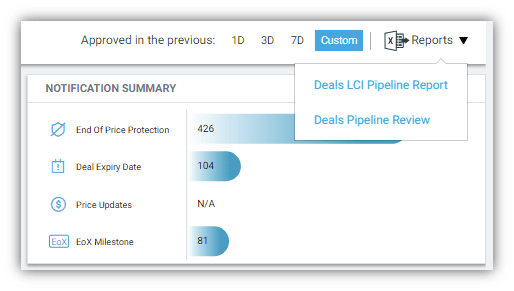
The Deals LCI Pipeline Report contains a Pivot-table-based Excel summarizing Lifecycle Adopt & Expand or Use (Activate) Opportunity alignment tracking within Approved Deals IDs. When triggered from the main Deal UI, the PIT PMs can (1) immediately create and (2) define schedules and receivers for automatic delivery of an emailed report sent to anyone in the Partner organization, including downstream customer success planning teams.
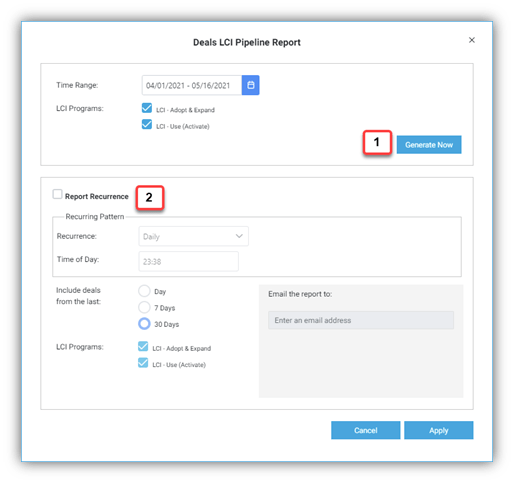
The Deals Pipeline Review* exports the main Deal UI view as a spreadsheet, allowing the PIT PM to share Cisco Approved Deal insights with executive management and other downstream operational teams. The Deals Pipeline Review includes per-Deal ID analysis:
- Deal ID
- Deal Name
- End-Customer Name
- Purchase Source
- Extended List Price
- Deal Cost Basis
- Deal Average Cost Discount % Off List
- The potential VIP rebate calculated off the cost basis
- Aggregate Net-book-Value for Lifecycle Incentive Eligible SKUs
- And more
* See Hot Topics for a workaround for sorting Deal IDs for VIP & LCI. The issue will be resolved with PIT 5.3.1 release coming May 30, 2021.
Filtering Deals for Mission Critical Sales Insight
PIT 5.3 enhanced the filtering capabilities over the Deal UI view, enhancing the PM’s ability to isolate and narrow the presentation down to expose mission-critical sales criteria. Click the noted Filter icon to the right of Search to reveal the enhanced UI.
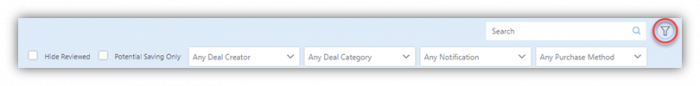
Chose from a wide range of Filtering options, including Deal Creators:
- Deal Categories (e.g., incentive alignments)
- Notifications (e.g., End of Price Protection, Deal Expiration Dates, Price Updates, and EoX Milestones), and
- Purchase Method (e.g., Direct or Named Distribution Sourcing).
If you need assistance with any of these new features, please contact sales@netformx.com.

